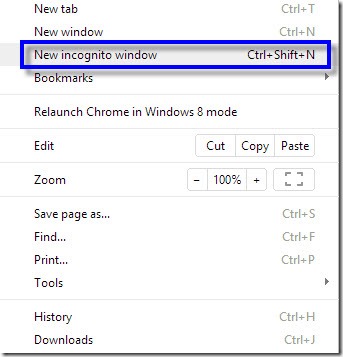How to Scan Removable Drives automatically using Window defender?
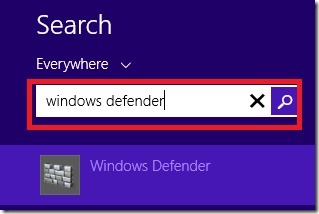
By using this simple trick you can scan any removable drive automatically in windows 8 operating system. Windows 8 is the most popular operating system in the world after windows 7. In future windows 8 should reach the first place. Windows 8 provides so many new features and improve the security against hackers. One of the most useful improvement in windows 8 is Windows defender. Yes windows defender replace the antivirus position in the operating system. It works well and give tough competition to all antivirus vendors. But windows defender cannot scan removal drives automatically. Here i show the process to enable that feature in windows defender. How to Enable removable drive scan in window defender? 1. To enable the removable drive scan you need to open windows defender first.For this first press start button in the keyboard and type ”windows defender” in the search box without quotes. 2. Select windows defender in the search results to open windows defender.